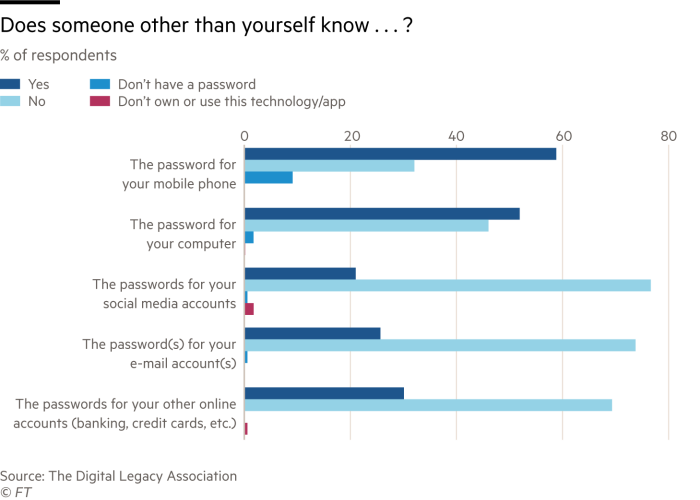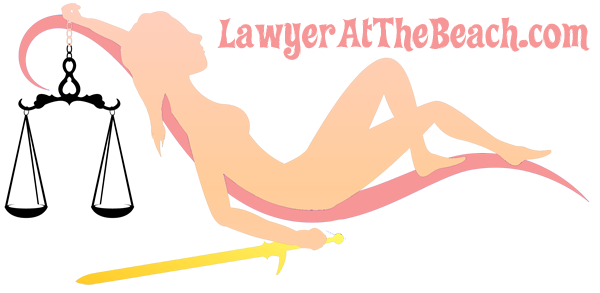We live in a world that now has many electronic possessions. Have you made sure that these Digital assets will pass on to those you wish to control them after your demise?
How do you Bequeath digital assets? Digital assets include any online account or service protected by log-in security. Your computer, computer files, files you store on cloud accounts such as dropbox or google drive and any web domains you own are digital assets. Online financial accounts of course are digital assets. A smart phone and all the apps and other items on it are digital assets. Medical records are being digitized and accessible online, making them part of your digital estate. Ensuring that these possessions are dealt with in the event of your demise is something you need to add to your estate planning.
You should develop an inventory of your digital assets. Include all the items listed above and any others you can think of. You should also include what digital liabilities like any automatic payments, whether they are automatically issued from your accounts or charged to credit or debit cards.
Also include hybrid assets. Examples like a standard financial account or IRA that allows online access and management or bitcoin or other blockchain .
Make a list
One way to keep this info is on a spreadsheet. Enumerate the name and web address of each account or asset, and any account number. Include the full name on the account, whether it is your name, your spouse’s name, both names, or a business name.
Include all the information needed to access the account or item. Typical information includes a username or personal ID and a password. If a second authentification step sends a pass code to a cell phone or other device, include details about that. Security questions and answers set up with the account need to be included.
Decide who can control your digital assets
After completing the inventory, decide who should have access to each item and how it should be handled after you pass away. Then, have those wishes included in your will and living trust. You could leave the list on a google drive sheet and provide the username and password to your attorney as your will is prepared. This would allow you to easily update the document. No need to add paper to a file in the will itself.
The succession of digital assets used to be a difficult legal issue. Many providers refused to allow access accounts and wouldn’t give passwords or other access information to executors or family members. They often cited a federal law that makes it a crime for anyone to access an online account that isn’t theirs.
The Uniform Fiduciary Access to Digital Assets Act clears up most of those difficulties.
The law allows estate executors to manage many digital financial assets without special permission, unless the will states otherwise. The executor is authorized to manage computer files, web domains, and virtual currencies. The executor doesn’t have access to email, text messages, and social media accounts without express permission in a will, trust, power of attorney, or other legal document or order.
Designate who has access
Be clear in your will, trust, and power of attorney who should have access to and management ability over each of the digital assets. Say who can log into accounts along with to whom you will bequeath these digital assets.
In a typical plan, you give the executor access to financial accounts, any other valuable digital assets and any digital account needed to settle the estate. The executor will manage them and eventually transfer them to new owners as directed under your will or trust. The executor also will ensure bills are paid while the estate is being processed and eventually turn off automatic payments and cancel subscriptions.
You might want the executor to have access to all your digital assets. Or you might want someone else to see and manage email, social media accounts, and any other personal digital assets. Many of these assets aren’t needed by the executor to process the estate. These are in the nature of personal possessions and should be bequeathed to your heirs. Some people limit access. You might divide responsibility of your email, computer hard drives, and files stored on the cloud. Maybe your spouse isn’t E-literate so your closest child, or someone else might take over. Yet, there might be emails, for example, that are relevant to managing and processing your estate. You could have someone review all your incoming email and forward to the executor any related to financial matters or managing the estate.
Don’t forget creative assets
You might have incomplete creative work on the computer or in cloud storage. Some people want most of such items to be deleted or destroyed after they pass while others have someone in mind to handle the items.
When you give different people access to different assets, you might want to prepare separate inventories. Divide digital assets and leave each person the appropriate inventory with the access information.
Keep in mind that digital asset providers often have their own policies. Google, for example, lets you designate in your account profile who can access your account after you pass. Other providers have other policies.
If you need help planning your estate please Contact us today!
Adapted from Forbes – more at Bitcoin